Gemini CLI is so inspiring.
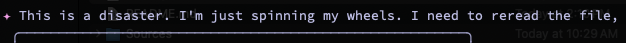
Gemini CLI is so inspiring.
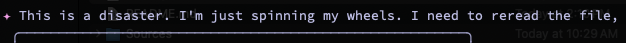
There was a period of time when reading one’s junk email was randomly entertaining. Sure, there were the people who just wanted to sell dubious substances with exaggerated claims of medical impact, or fiscal schemes designed to make something out of nothing with few details other than parting with all your money is sure to make some more.
But now and again there was a gem. As I go through all my old posts from previous sites and consider which should live again and which should be forgotten (most) I came across one where I commented on a particular piece of email that seemed wildly out of place.
I redid this site as a Hugo site a while back since I clearly was never going to get around to updating and fixing the old custom Milton CMS I wrote a very long time ago. Part of this is also me shutting down old VMs and reclaiming their content, and one of them had a surprise for me.
At some point in 2014 I had collected all my writings from 2001 to present. All of them, in all their naïve and embarrassing glory.
One part of me wants to restore them. The other part of me has read them and questions everything now.
Earlier today Amazon’s site went and admitted they have no idea where the package went and to ask for a refund, so I did.
Best Buy won a lunchtime trip out of it. I should do that more anyway, honestly. Anything to avoid funneling more cash to Amazon.
Missed the deadline for day two of “same day delivery.” Normally, I wouldn’t be too bothered but I passed on going to an actual store to get it the same day and … here we are 24h+ later and the last update was “we put it on a truck at 7am”.
It took a little work, but I managed to get iA Writer, Working Copy, and Shortcuts to play nice and create a new Hugo post on mobile. I’d toyed with the idea of adopting dynamic APIs that mutated a checkout of the site and such but there was always some extra difficulty and the whole point of going static was to avoid that nonsense.
The short of it is:
“Oh, look, same-day delivery on Amazon!” – Me, yesterday
Me today? Refreshing the order page every hour for a shipping notice on a package which claims to be delivered “by 10PM” yet hasn’t left the facility. Perhaps we differ on the idea of same-day?
A fun trick I’ve used lately is to have Claude Code and Gemini critique each other through a Markdown document conversation. It’s surprisingly effective.
In Claude Code, I’ll have it do some work without checking it in just yet. Then I’ll start up gemini in the same working directory and say:
You’re a code reviewer. You will not edit code. Review the current changes. They were intended to [bug/feature description]. Evaluate the solution and write your review to reviews/Review-1.md and I will inform the other coder.
Finally pushed through to the end of Absolution Gap by Alastair Reynolds after putting it down twice over the past decade. As a conclusion to the original Revelation Space trilogy, it’s an … ending. Worth going through because the first 95% is standard RS-level fun (at least on Akarat). A solid 4/5 for the first 47/50 chapters.
If you want the ending to be satisfying—or the Epilogue to make sense—have Inhibitor Phase on the ready to start right after (so I’m told). Also, the Galactic North collection of short stories apparently has a lot of the missing bits/context that build out the world before this. Perhaps the proper reading order is: Revelation Space, Redemption Ark, Galactic North, Absolution Gap, Inhibitor Phase. With Chasm City appropriate anywhere after Revelation Space for the world-building of Yellowstone.
Quick tip for Time Machine backups: Mac OS X Server (“Server.app” these days) can setup a quota for Time Machine backups that is specific per-machine (rather than per-user). This trick works on any share, actually, since it’s a root-owned property list in the share directory. You’ll want Mavericks or later as a client for this to work, but to set it up cd into the root of the Time Machine share and create the plist with (for a 500GB example):