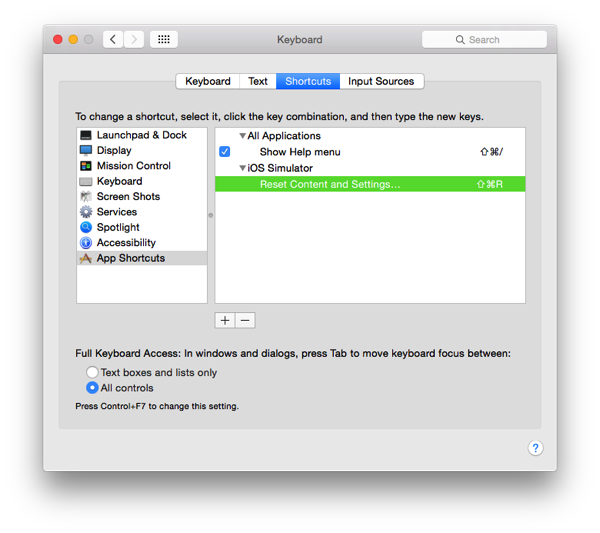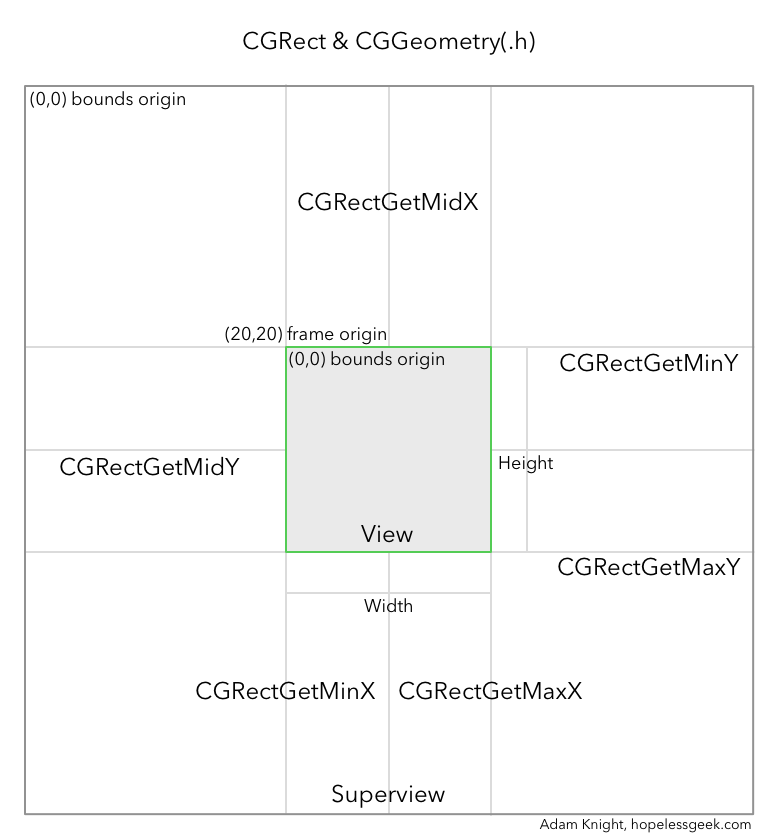The Forgotten
After watching yesterday's Apple Event and reading around a bit at the reactions, I've become concerned for the future of the Mac, at least in the hands of the current leadership at Apple.
For a long time we — creatives, power users, and developers, the "Pro" in the product names — felt the fear that Apple's success in iOS would manifest itself with a locked-down Mac and candy icons on the screen. While that does not appear to have passed, something far more damaging has: Apple completely forgot why people used Macs.
There's a Tim quote that's seen a resurgence in the past day:
“I think if you’re looking at a PC, why would you buy a PC anymore? No really, why would you buy one?”
Tim Cook, talking about the iPad Pro (from Charged Tech)
That one quote speaks volumes. Perhaps it wasn't meant to, in fairness. Perhaps it was off-the-cuff and meant only to say the iPad Pro was a lovely little tablet and it solved the needs of all the casual users in the world. But that the thought was there to be spoken also says that it's been said a lot internally, in one way or another.
It seems to me that Apple's distinction between the Mac and iOS is purely about how we interact with the device — a chair and keyboard/pointer versus lounging and casual poking around — instead of realizing there's a fundamental reason to why there are different interaction patterns. They appear to have only a topical understanding of why people use Macs instead of the deep understanding of their customer base that was once apparent in the design.
Four years. It's been four years since Apple last significantly updated the MacBook Pro. I own that machine and I'm typing on it now (Early 2012 R-MBP). What's really shocking about this machine is that it still stands up to machines today. It is powerful and progressive and a statement about future-proofing portable computers. It's thin, but not so thin it does nothing. It's powerful, but not so powerful it doesn't work most of the day. It's light, but not so light that it's missing significant features.
However, even it missed some marks. As a part of Apple's new serial port-murdering mentality the ethernet port was removed from the computer. At the time I recall hearing someone in the presentation say: "When was the last time you used wired networking? Wireless is the future." Wireless is the future, yes. The problem with the future is that it's not the present, and by removing a port from a single product the world will not change overnight. Corporations will not change their massive network deployments and port-level security. Homes will not suddenly be covered in wireless in every corner. Hotels will not suddenly have reliable and secure wireless networks. Even today I wind up using wired ethernet daily in some fashion.
It was a mistake, and not the only one. That model also hard-wired the RAM to the motherboard, switched to PCIe storage, and sealed the computer. The previous model was delightfully expandable with just a small tug on a lever to expose the battery, 2.5" SATA bay, and the SO-DIMMs used for RAM. Gone. No upgrades. Buy today what you'll want in five years and hope the battery lasts. The iMac and Mac Mini were hit with similar reductions in expandability (though they kept their ethernet ports).
In short order new MacBooks lost just about every other port on the machine and they even toyed with the idea of just one port, merging power and connectivity. (Think about that one, because they did it again with the iPhone 7 recently.) They removed all connectivity from the MacBook when it was being used at a desk and then all ability to charge when it was in active use with an external device that needed power. If I were in the room in a position of power when that was suggested I'd have one more junior whatever on staff in short order. It's a very rare lifestyle that never, ever uses a computer at a desk without anything connected to the machine. Of course, there was a solution to it. You guessed it, a dongle that accepted power and exposed a USB-C port. The same idea they used on the iPhone 7. People hate it.
Now we come to today. Four years after the previous mostly successful redesign (I'm still using my Thunderbolt-Ethernet dongle). What got announced? All ports are going away and being replaced with a connectivity standard that very few first-parties are actually using. For just about everything you need to do with your computer, you're going to have to live a life of dongles. Whatever port you were using and relying on is dead. No peripheral you currently own can be attached without a dongle.
Do you use an external display with Mini-DisplayPort? Dongle.
Do you use an external display, projector, or TV with HDMI? Dongle.
How about an external hard drive, thumb drive, keyboard, mouse? Dongle. Dongle. Dongle. Dongle.
Hey, do you have an iPhone or iPad? Dongle! Or purchase the USB-C to Lightning cable that nothing comes with right now. $25, please.
You know, that's enough dongles that maybe you just want one super-dongle to rule them all. Well, those exist as well.
- OWC USB-C Dock (Doesn't support USB SuperDrives, though. Mainly because Apple explicitly broke them.)
- Kensington SD4600P USB-C Univ… and more words
- Pluggable USB-C Triple Display Dock… and more words
- CalDigit USB-C Dock (Explicitly supports the SuperDrive. Clearly not from native English speakers.)
(By the way, none of those support power delivery to the tune of 87W, so they can't charge the new MacBook Pro. The OWC one comes close at 80W, but is still a bit shy. I would not pre-order those with your new MacBook Pro USB or you'll be very disappointed and have to plug in two USB-C cables.)
What this means, dear reader, is that if you are one of The Forgotten then you have to drop another $200-400 to purchase all the ports that Apple removed. It's like system building with expensive and wobbly LEGO bricks, and has all the appeal of that phrase.
If this were a situation where you'd buy one or two of them and be done with it, it might be okay. Might. But this isn't that case. You'll need a USB-A adapter (or three), a video adapter of some kind (unless you drop $2K on the 5K LG display), perhaps a wired ethernet adapter (always have one to be safe), and an SD card reader if you're a photog (BTW, get another USB-A adapter and leave it plugged in to that thing). By the way, if you ever have to load photos from a card, save them to an external disk, preview them on an external display, and then upload them over a wired connection (not too far from a real "Pro" workflow) then you aren't charging your Mac while you do this as you just used all four ports for dongles.
Apple thinks their Pro users are Pro Video users. Users who use Final Cut Pro (though many/most have moved away after the Final Cut Pro X fiasco) and need desktop RAIDs and large displays … and that's it, save, perhaps, an audio user or two. Folks like me who have been using computers for many decades and connect all kinds of things to them are generally left out.
However even common office workers are left out to a degree (ethernet! video!). Apple wants us to move to a dock-and-run lifestyle but they are unwilling to make the dock or make it easier to run. They used to make a dock but then they killed it with no replacement, instead pointing users to a third-party display. Even then, another $2K for those missing ports is obscene. The reason, of course, is that they bundled them with a screen.
Don't do that. Don't ever do that. If you see that, don't ever buy that. You've just entangled the lifespan of your display to the lifespan of the specific ports that it supports. If 10g enet somehow becomes a household standard then you're out of luck. USB 4? Nope. Thunderbolt 4? You're stuck, even if that display is still wonderful and otherwise useful. (I'm saying this as I look at the disconnected Thunderbolt Display sitting on my floor because it's utterly useless on anything except my Mac. I use three desktop platforms and have limited desk space so everyone shares one display. HDMI KVM FTW. At least, until yesterday.)
But it's thinner. It's using Skylake (not Kaby Lake, mind you). It's powerful and wonderful and does magical OLEDy things.\ We can forgive them these slights because they did them in pursuit of thin and sexy, right?
Except that thin and sexy has been done without removing ports, fully utilizing Thunderbolt 3 and USB 3, and even incorporating a nearly desktop-class GPU. Have you seen the Razor Blade Pro yet? You should, especially if you're OS-flexible. Even the Razor Blade Stealth managed to pull it off better than the MacBook Pro 13" did (still has USB-C, USB-A, and HDMI). Both include high-resolution wide-color displays (different gamut, but still wide-color). Both are actual touchscreen computers as well. They didn't even have to murder the Escape or Function keys to get it. (I'm in the CLI all day so that hurt, but I know I'm a rarity on that one)
They made a reference to the original PowerBook in the show yesterday. It actually made me sad to see it because the PowerBook in general was so much more of a computer than the toy they still today. It was so much more expandable and versatile than the machines they sell today — especially during the Wall Street and Pismo years. Need two batteries? Do it. Need a battery and an extra drive? Do it. Need two drives and you're on wall current? Do it. Today? Can't do it, use another dongle. Out of ports? There's a dongle for that so you can add more dongles (a USB hub).
I can't help but feel Apple has decided the core audience of their Unix-based powerhouse OS is the latte-sipping children in campus coffee shops and anything at all about their systems that appeals to anyone else is just something to be removed in the path to a sheet of paper with nothing but content. Frankly, it's that total disconnect between what computer users want and what mobile users want that has me worried about the Mac. The source of my fear — after much contemplation — is that the same people that design the Mac are designing the iOS devices, and that's a horrible situation for both platforms.
Related reading: