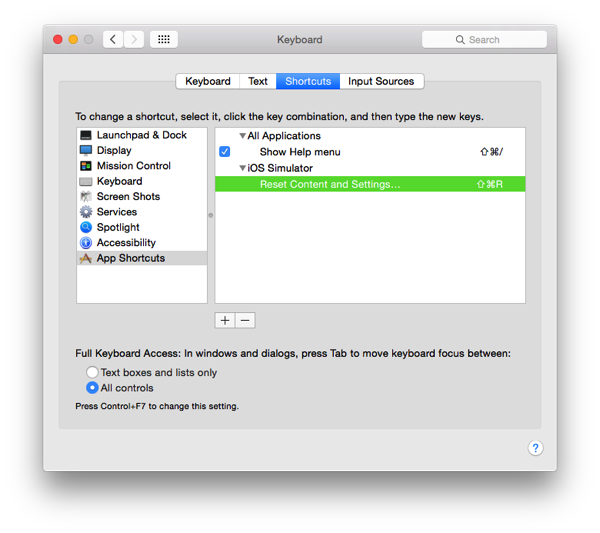Ios
After watching yesterday’s Apple Event and reading around a bit at the reactions, I’ve become concerned for the future of the Mac, at least in the hands of the current leadership at Apple.
For a long time we — creatives, power users, and developers, the “Pro” in the product names — felt the fear that Apple’s success in iOS would manifest itself with a locked-down Mac and candy icons on the screen. While that does not appear to have passed, something far more damaging has: Apple completely forgot why people used Macs.
If you’re having trouble getting Doxygen to parse NS_ENUM statements, here’s the config file magic:
ENABLE_PREPROCESSING = YES
MACRO_EXPANSION = YES
PREDEFINED = "NS_ENUM(_type, _name)=enum _name : _type"
You may or may not want to enable EXPAND_ONLY_PREDEF to only expand that one macro.
Swift & the Objective-C Runtime:
Even when written without a single line of Objective-C code, every Swift app executes inside the Objective-C runtime, opening up a world of dynamic dispatch and associated runtime manipulation
With an opener like that, how can you not read (and be both slightly horrified and optimistic)?
Developing iOS 8 Apps with Swift - Download Free Content from Stanford on iTunes:
Updated for iOS 8 and Swift. Tools and APIs required to build applications for the iPhone and iPad platforms using the iOS SDK. User interface design for mobile devices and unique user interactions using multi-touch technologies. Object-oriented design using model-view-controller paradigm, memory management, Swift programming language. Other topics include: animation, mobile device power management, multi-threading, networking and performance considerations.
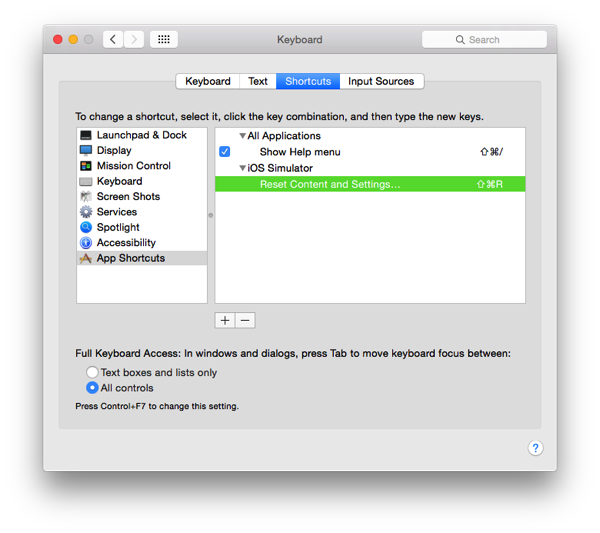
Note that’s a “pretty” ellipsis at the end – one you make with Option-;.
CoreData: error: (522) I/O error for database at /var/mobile/Containers/Data/Application/012CEF58-D497-451E-9256-CDD266930AF4/Library/Application Support/APPNAME/APPNAME. SQLite error code:522, 'not an error'My favorite kind of errors are errors that aren’t errors but fail like errors because they’re really errors that don’t know they’re errors.
rdar://18907215: Resetting Network Settings on iOS removes networks in OS X:
While troubleshooting an iOS issue I hit Reset Network Settings. This apparently removes all the wireless networks from the keychain as a part of its magic. Unfortunately, the Keychain was synced to iCloud and my computers to that so ALL my wireless networks across ALL my computers were deleted as well.
This App Avoided Being Made Useless By Using The iPhone’s Charger (But Not For Charging):
But wait! The iPhone 6 has round edges. It can’t stand upright on its own. Cycloramic is doomed, right?
Clever. Very clever.
A project I’m working on needed to secure the Core Data database on-disk in iOS (the nature of the content demanded it). When asked about this I instinctively said, “Sure! iOS has data protection APIs that easily allow that!”
I should stop answering so quickly.
Yes, there are APIs for that. The ones you’ll find mentioned all around the Internet are the additions to NSData and NSFileManager that let you use the NSFileProtectionKey attribute and set the protection class of the file and — MAGIC! — the file is encrypted and the keys are managed for you. The very first thing I did, then, was to naively write:

Thanks, Restrictions! Can we block the Tips app, too? THINK OF THE CHILDREN!